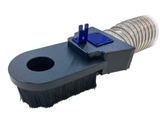Digitizing Probe - 3D
#Works only with ShopBot and ShopBot Control Software
Make a copy of an object in 3D with our digital touch probe. Attaches in place of your router bit in the router collet. Place the object you want to copy on the ShopBot table and run the Copy Machine tool in the ShopBot Control Software. You can duplicate an existing 3D shape or a piece of decorative trim or molding. Very useful for luthiers, furniture makers and restoration work.
The Digitizing Probe provides a way to create 3D files without the complexity of using 3D software because it can directly generate a ShopBot Part File as it probes. Alternatively, you can generate 3D files for import into 3D software, which can then be modified or enhanced.
The Digitizing Probe can also be used to trace the outline of the edges of a flat part in order to produce a 2D file for cutting out copies of the part.
The probing time required to sample the object depends on the size of the object and how much detail you want to maintain in your copy. Step distance can be set to as little as 0.002 inch depending on detail desired. The probing process is not fast, but it does not require user intervention while the sampling is being done. Once you have probed the part, you can efficiently cut an unlimited number of copies.
The probe gently touches the object during the process of sampling locations along the surface. Its internal sensing is done by optical switches which provide accurate and reliable measurement over millions of contacts. Output format choices are ShopBot Part File (.sbp), 3D point cloud (.dxf) for importing into design software such as VCarve Pro, Aspire or ArtCAM and polyline (.dxf; 2D outline only) for importing into a CAD/CAM program.
We Also Recommend